Ostatnie wiadomości
#1
Proste zasady naszego forum / A site that doesn't let you do...
Ostatnia wiadomość przez Adriannapug - Lipiec 02, 2025, 11:58:52 PM
Yo, everyone! Tired of dragging yourself to the pharmacy when you’re sick? I’ve been loving the ease of online pharmacies latelyвЂ"total lifesaver! No more waiting in long lines or rushing to the store before it closes. You can grab anything from cough syrup to supplements with super-fast delivery. Want to know what makes online pharmacies so awesome? joint support
Let’s talk convenience first. Got a fever and zero energy to go out for antipyretics? Just hop online, pick out some cough syrup or children’s fever remedies, and you’re set. Some even have next-day delivery or local pick-up options for speedy service. No closing hours hereвЂ"shop anytime, even at 2 a.m.!
Now, let’s get to the savings. Online pharmacies often have killer discounts, promo codes, or cashback programs. Stuff like moisturizers or dandruff shampoos can be way more affordable online. Use their price filters to grab the best deal on omega-3 or medicinal cosmetics. Bonus: tons of non-prescription stuff for colds, nausea, or stress is just a click away. online pharmacy with promo codes
Let’s not forget the huge selection! From natural cosmetics to remedies for motion sickness, they’ve got it all. You can even grab things like dental gels for babies or men’s hygiene products. Stocking up for a trip? Grab bandages, hand sanitizers, or food poisoning remedies easily. You can search by issue, like sore throats or digestive problems, to find exactly what you need.
Why not jump on the online pharmacy bandwagon? You get safety, speed, and savings all in one go! Just make sure to check reviews, verify licenses, and avoid sketchy sites to stay legit. Click that link to explore a top-rated online pharmacy and see the deals for yourself! What’s your favorite online pharmacy hack? Drop it in the comments!
online test for determining the disease
Bought Cialis online and didn't regret it Can medicine from the online sources be risky? Where to buy medicines online for Ukraine? I cannot leave the house вЂ" what should I do? Comparing prices: pills online vs pharmacy f77b10d
@mmdms777
#2
Arch / CachyOS qtile brak skrótów kla...
Ostatnia wiadomość przez linuxbest2024 - Lipiec 02, 2025, 04:06:52 PMZnalazłem sposób na dodanie w Lenovo ideapad 100 15iau7 klawiszy funkcyjnych na Qtile ,które domyśnie nie działają. Wystarczy zainstalować wpisujac w terminalu sudo pacman -S brightnessctl
i po restarcie urządzenia klawisze sterowania jasnością ekranu powinny działać.
i po restarcie urządzenia klawisze sterowania jasnością ekranu powinny działać.
#3
Propozycje / Полное и актуальное зеркало Va...
Ostatnia wiadomość przez Alanndozy - Lipiec 02, 2025, 01:50:41 PMОзнакомьтесь с интересными фактами о казино 3 и узнайте, почему оно пользуется популярностью среди игроков онлайн.
#4
Arch / Odp: Jak usunąć ekran logowani...
Ostatnia wiadomość przez benton - Lipiec 02, 2025, 12:41:05 PMCzy nie brakuje Ci któregoś z tych wpisów w pliku.
Ktoś też pisał na forum że ten pakiet był winny.
sudo apt remove gstreamer1.0-vaapi
Kod [Zaznacz]
nano /etc/lightdm/lightdm.conf
[Seat:*]
autologin-guest=false
autologin-user=user nazwa
autologin-user-timeout=0
autologin-session=lightdm-autologin
Ktoś też pisał na forum że ten pakiet był winny.
sudo apt remove gstreamer1.0-vaapi
#5
Ubuntu, Kubuntu, Xubuntu, Lubuntu / Firefox połączenie
Ostatnia wiadomość przez benton - Lipiec 02, 2025, 12:38:49 PMCześć, mam dwa identyczne systemy i na tym nowszym pojawiły się takie połączenia w Firefox.
Można to jakoś usunąć za pomocą ustawień w about:config?
https://any.run/report/d9d8bcd8d02894cfbf7383d105f28d0400dde22852b6c6666f1fa276e718bc6e/dbc65994-9bb6-43d1-bc77-8636cf38eadc
Kod [Zaznacz]
ipv4only.arpa 192.0.0.170 192.0.0.171
example.org 23.215.0.132
23.215.0.133
96.7.128.186
96.7.128.192
Nie wiem jak w tym pierwszym udało mi się to usunąć z Firefox, w about:networking ich nie ma.Można to jakoś usunąć za pomocą ustawień w about:config?
https://any.run/report/d9d8bcd8d02894cfbf7383d105f28d0400dde22852b6c6666f1fa276e718bc6e/dbc65994-9bb6-43d1-bc77-8636cf38eadc
#6
Propozycje / Engaging Local Roofing Contrac...
Ostatnia wiadomość przez Louieacamn - Lipiec 02, 2025, 10:52:40 AMElevating Property Value Through Substituting Overhead Coverings Before Putting on the Market
Upgrading roofing may notably boost the worth of homes before putting on market. Prospective purchasers often look for residences having recently updated or preserved roofs, since they perceive such as evidence of overall care and lower future costs. A modern roofing can render a residence more attractive and garner a higher price at selling time. Putting money into roof upgrades turns into a smart strategy for property owners aiming to maximize their profit on investment.
To demonstrate An resident near the shore decides to renew their covering before putting their house up for sale. The modern roofing turns the home more attractive to clients, causing multiple offers an elevated selling value.
As a situation to consider One estate holder advises a homeowner to upgrade their old roof with modern materials. The expenditure in roofing renewal pays off as the house sells quickly and with a top value.
Broad roofing service choices near me in Castle Hayne NC
Self-Performed Roof Covering Fix vs. Specialist Assistance 97fba0a
#7
Arch / Odp: Jak usunąć ekran logowani...
Ostatnia wiadomość przez pavbaranov - Lipiec 01, 2025, 02:13:06 PMXfce nie ma domyślnego DM. Jeśli masz zainstalowane lightdm to sposób podany przez @CDeB zadziała. Jeśli inny DM, to musisz w nim znaleźć opcję autologowania i ją zaznaczyć.
Alternatywą jest dodanie:
Alternatywą jest dodanie:
Kod [Zaznacz]
exec startxfce4 do plikuKod [Zaznacz]
~/.xinitrcJeśli go nie masz to musisz go skopiować:Kod [Zaznacz]
$ cp /etc/X11/xinit/xinitrc ~/.xinitrcObie metody winny zadziałać. #8
Arch / Odp: Jak usunąć ekran logowani...
Ostatnia wiadomość przez ciubaka - Lipiec 01, 2025, 09:22:39 AMMam Xfce, chciałbym żeby system nie pytał mnie o hasło przy uruchamianiu. Z nano trochę mi było trudno, ale doinstalowałem lightdm-settings i zobaczymy, co będzie dalej :-)
#9
Arch / Odp: Jak usunąć ekran logowani...
Ostatnia wiadomość przez CDeB - Czerwiec 28, 2025, 10:22:16 PMJeżeli jako 'display managera' używasz LightDM (np. Xfce) to doinstaluj sobie pakiet lightdm-settings. Tam możesz ustawić automatyczne logowanie dla konkretnego użytkownika jak na poniższym obrazku:
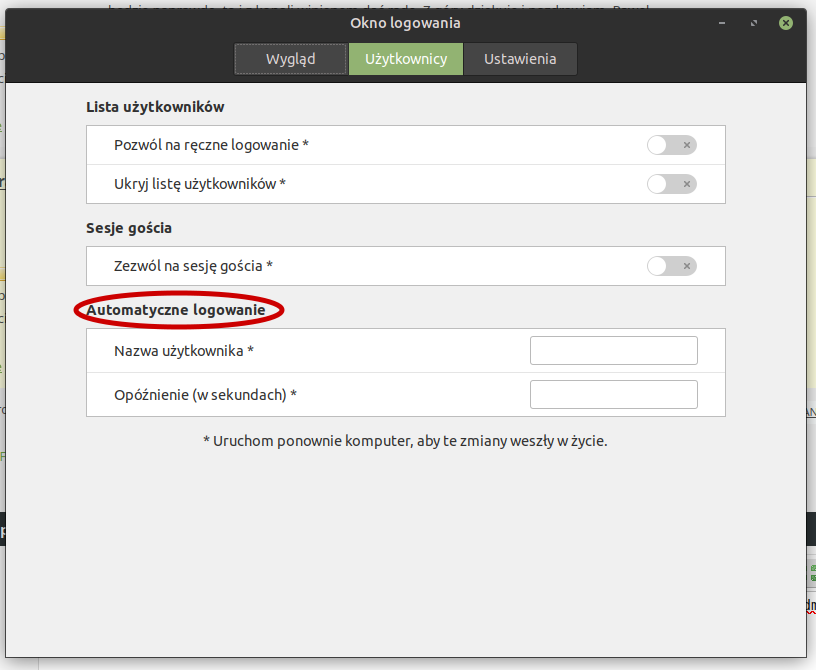
pakiet dostępny w AUR
Jeśli zaś chcesz zrobić to z poziomu terminala to wklep:
Tam jest na tyle czytelnie wszystko opisane że bez problemu sobie dasz rade.
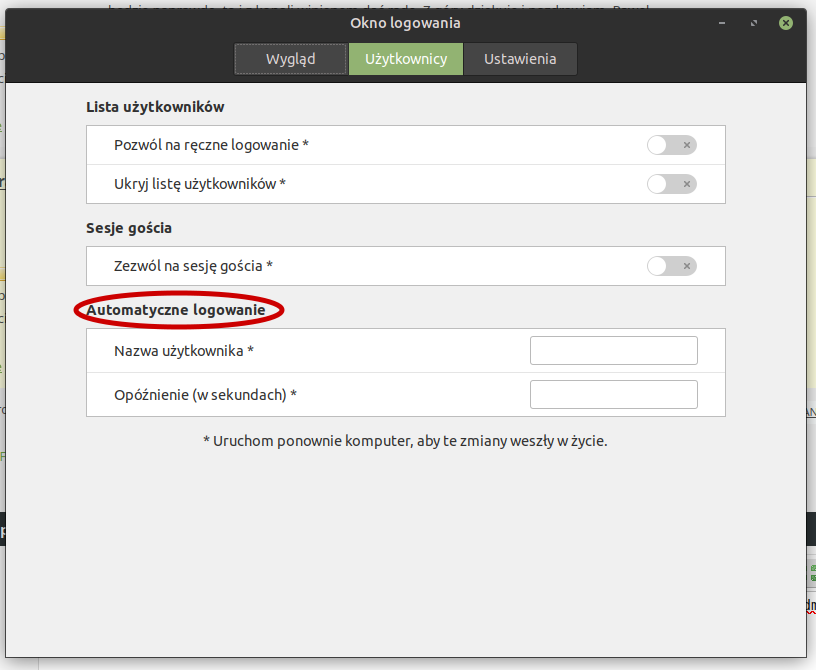
pakiet dostępny w AUR
Jeśli zaś chcesz zrobić to z poziomu terminala to wklep:
Kod [Zaznacz]
nano /etc/lightdm/lightdm.confTam jest na tyle czytelnie wszystko opisane że bez problemu sobie dasz rade.
#10
Arch / Odp: Jak usunąć ekran logowani...
Ostatnia wiadomość przez pavbaranov - Czerwiec 28, 2025, 04:30:50 PMJakie DE? I rozumiem, że chodzi Ci o to, że system startuje, pomija DM i jesteś zalogowany już do DE.
